Telecommuting may be popular with employees, but why do managers struggle?

Having employees off-site won’t work for every company. Only about a third of organizations (34 percent) allow full-time telecommuting, according to a global survey conducted by nonprofit HR association WorldatWork. Most approve it on an ad-hoc basis.
Employers sometimes question telecommuting because of employee productivity and other concerns — which can be valid.
Companies can, in some instances, track the time remote workers are logged into certain systems, or require them to use time tracking software; but in truth, that just measures the time they’re online — not necessarily what distractions they could be focusing on in front of the screen.
Remote workers also pose other challenges. The risk of disengagement can be high; because they’re working on an at-home network, they can also be a security concern.
Managers aren’t, however, completely without options.
If you currently have some employees working remotely, consider the following steps to eliminate some of the most common concerns — such as:
Keeping remote workers from feeling isolated
If telecommuting employees feel like they aren’t part of the team, it can lead to disengagement and, eventually, departure. However, with today’s tech tools, that doesn’t need to happen. It’s easy to include remote workers in conference calls, via or phone or video; check in frequently through email — and generally make sure they know they’re part of the collaborative process.
In many cases, remote employees don’t really feel all that alone. More than half — 52 percent — say they feel as connected or more connected with colleagues as if they were working together in an office, according to a ConnectSolutions survey. In addition, Gallup research found the ability to work remotely can actually equate to higher employee engagement.
Ensuring remote workers are logging on safely
Although 66 percent of remote workers are generally aware of security concerns, according to a report of more than 1,000 remote workers in 10 countries from Cisco Systems, some engage in potentially risky online behavior — like hopping on a neighbor’s Internet connection.
To prevent potential security issues, educate employees on proper procedures and behaviors to avoid — such as sharing company-issued computers or devices, which 21 percent of remote workers have done, with family members or friends who aren’t familiar with the company’s security policy.
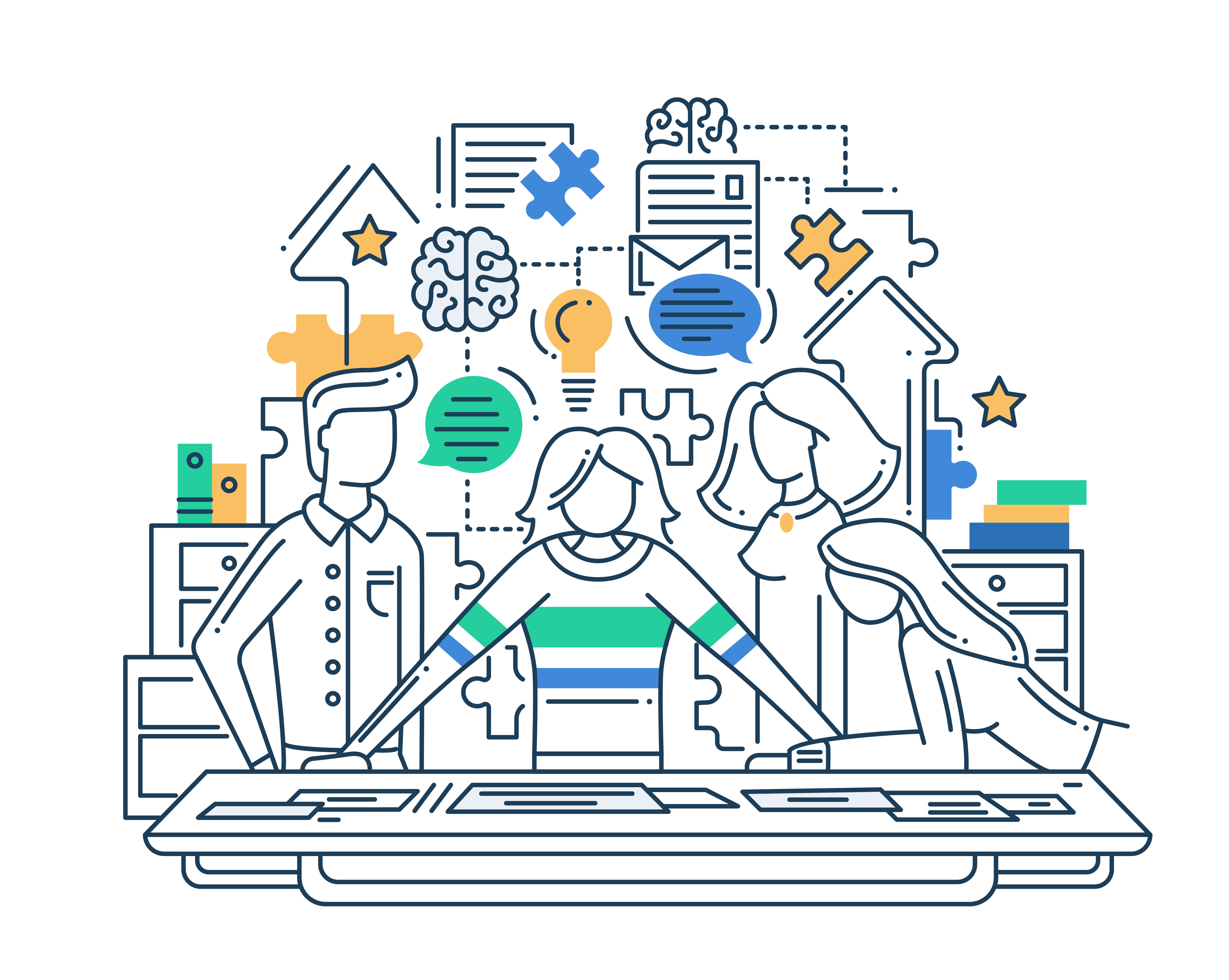 Effectively managing remote employees
Effectively managing remote employees
Knowing if workers who telecommute are being productive can initially seem challenging. However, you can monitor what they’re working on, even if they aren’t in your sightline.
In an office, you might get updates on projects through frequent formal and informal interactions — a quick chat at the coffeemaker or an impromptu meeting with another team member.
It may require a little more planning, but you can build that structure into your communication with remote workers for the same effect. Offer clear expectations about the outcome you want and the way you feel they should get there.
Check in frequently, through regularly scheduled conference calls and spontaneous emails or calls, when you have a free minute, and you’ll be able to stay informed about the progress they’re making toward key deadlines — and help provide any resources they need to get there.
If you’re trying to manage an entire office that is far away, instead of a few remote workers, you may want to try a slightly different communication approach. For more tips, read our blog post on reaching out to remote locations.
Our post on making employee relocation work also offers some advice on amenities to offer and ways to stay in touch with workers who may be moving to a new area.